

First of all, thanks for thinking of contributing to this project. You’re Awesome! 😍
We welcome contributions to DevToolbox by everyone.
Please search issue tracker before creating a new issue (problem or an improvement request). Feel Free to add issues related to the project.
If you feel that you can fix or implement it yourself, please read a few paragraphs below to learn how to submit your changes.
something-descriptiveDevToolbox scopeThis is a scoped app in ServiceNow to give administrators and Developers a some utililities that I found useful based on Jim Coyne’s Developer Toolbox.
If you want a better level of programmable control of the activity formatter in UI16.
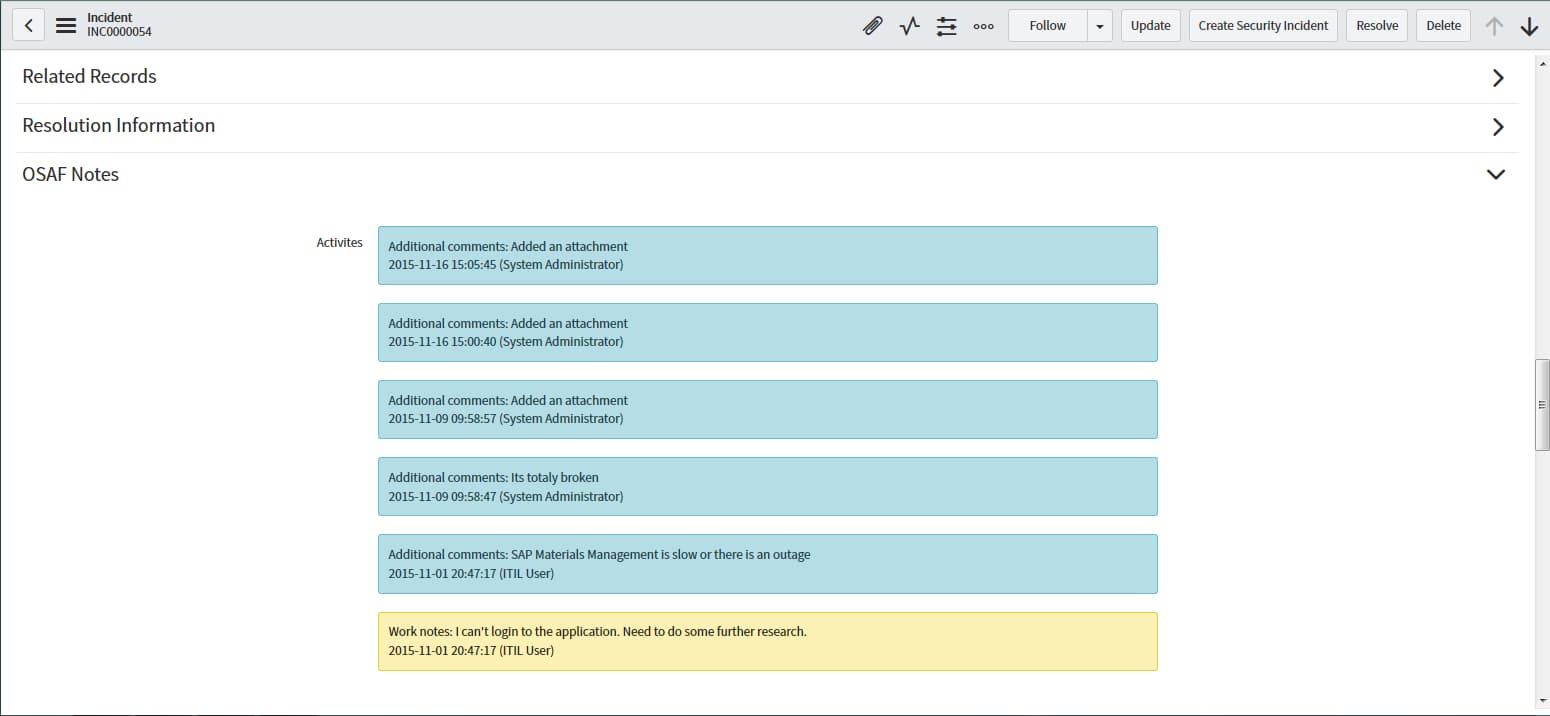
This is to give admins/developers a way to not depend on GlideappVariablePoolQuestionSet.
It’s really just a script include to do what I did way, way back when.
This is contained within the variableHelper Script include and here’s a sample of what it does;
// Run this
var vh = new x_8821_dev_toolbox.variableHelper();
var current = new GlideRecord('change_request');
current.get('c286d61347c12200e0ef563dbb9a71df');
var vars = vh.getVariables(current);
var printable = JSON.stringify(vars, '', ' ');
gs.info(printable);
var current = new GlideRecord('sc_req_item');
//current.get('257c82740f4b1300fc69cdbce1050ea2');
current.setLimit(1);
current.orderByDesc('sys_created_on');
current.query();
if (current.next()) {
var vars = vh.getVariables(current);
var printable = JSON.stringify(vars, '', ' ');
gs.info(printable);
}
x_8821_dev_toolbox: [
{
"label": "Server to reboot",
"value": "AS400",
"order": "100"
},
{
"label": "Desired date and time of reboot",
"value": "2016-08-10 21:42:16",
"order": "200"
},
{
"label": "Reason for reboot",
"value": "broken",
"order": "400"
}
]
x_8821_dev_toolbox: [
{
"label": "Item name",
"value": "Make a new Tweet! Yea this is silly",
"order": "1"
},
{
"label": "What group owns this item?",
"value": "US Presidents Group 1",
"order": "3"
},
{
"label": "Search terms",
"value": "twitter, tweet, tweeting, social",
"order": "4"
},
{
"label": "What process does this follow?",
"value": "One approval and one task",
"order": "12"
},
{
"label": "Task 1 Group",
"value": "Service Desk",
"order": "14"
},
{
"label": "Task 1 Short Description",
"value": "Service Desk gets all the ... hard work",
"order": "15"
},
{
"label": "Task 1 Description",
"value": "Tweet this message out at this time :(",
"order": "16"
},
{
"label": "Approval 1 Group",
"value": "Change Management",
"order": "22"
},
{
"208934368172635": [
{
"label": "Question",
"value": "What would you like to tweet?",
"order": "5"
},
{
"label": "Type",
"value": "6",
"order": "6"
},
{
"label": "Default Value",
"value": "",
"order": "7"
},
{
"label": "Table",
"value": "",
"order": "8"
},
{
"label": "Reference Qualifer",
"value": "",
"order": "9"
},
{
"label": "Choices",
"value": "",
"order": "10"
}
],
"208934372249576": [
{
"label": "Question",
"value": "When would you like it tweeted?",
"order": "5"
},
{
"label": "Type",
"value": "10",
"order": "6"
},
{
"label": "Default Value",
"value": "",
"order": "7"
},
{
"label": "Table",
"value": "",
"order": "8"
},
{
"label": "Reference Qualifer",
"value": "",
"order": "9"
},
{
"label": "Choices",
"value": "",
"order": "10"
}
],
"208934375008859": [
{
"label": "Question",
"value": "How much did you enjoy this item?",
"order": "5"
},
{
"label": "Type",
"value": "5",
"order": "6"
},
{
"label": "Default Value",
"value": "",
"order": "7"
},
{
"label": "Table",
"value": "",
"order": "8"
},
{
"label": "Reference Qualifer",
"value": "",
"order": "9"
},
{
"label": "Choices",
"value": "Meh, It is okay, It is great, I am writing about it in my family tree, It is terrible, It is mediocre",
"order": "10"
}
]
}
]
| Context Item | Table | Availability | Type |
|---|---|---|---|
| Add Data to Table | global | User is Admin, Property is checked | List Header |
| Create a Module from this Query | global | User is Admin, Property is checked | List Header |
| GlideRecord Script - Background Script | global | User is Admin, Property is checked | List Header |
| GlideRecord Script - Preview | global | User is Admin, Property is checked | List Header |
| Grab Grouped Information | global | User is Admin, Property is checked | List Header |
| Show JSON | global | User is Admin, Property is checked | List Row |
| Show Schema Map | global | User is Admin, Property is checked | List Header |
| Show Schema Map (Old) | global | User is Admin, Property is checked | List Header |
| UI Action | Table | Availability | Type |
|---|---|---|---|
| Add Multiple ‘Question Choices’ | item_option_new | User is Admin, type == “5” | Form Link |
| Set Name from Question | item_option_new | User is able to write | Form Link |
| GlideRecord Script - Background | task | User is Admin, Property is checked | Form Link |
| GlideRecord Script - Preview | task | User is Admin, Property is checked | Form Link |
| GlideRecord Script - Xplore | task | User is Admin, Property is checked | Form Link |
| Replace Text* | task | User is Admin, Property is checked | Form Link |
| Show Contents of g_scratchpad | task | User is Admin, Property is checked | Form Link |
| Show JSON | task | User is Admin, Property is checked | Form Link |
| Show Schema Map | task | User is Admin, Property is checked | Form Link |
| Show Schema Map (Old) | task | User is Admin, Property is checked | Form Link |
| Switch to List View | task | User is Admin, Property is checked | Form Link |
/sys_db_object_list.do?sysparm_query=nameINsys_journal_field%2Csys_audit%2Csys_history_setYou only need to take two steps to install this.
https://github.com/jacebenson/devtoolbox.gitUsing this requires setting the properties of the application. This application should be not noticable unless you “opt-in” on the properties.
The best way to see what properties exist is just to look in Studio at the System Properties.